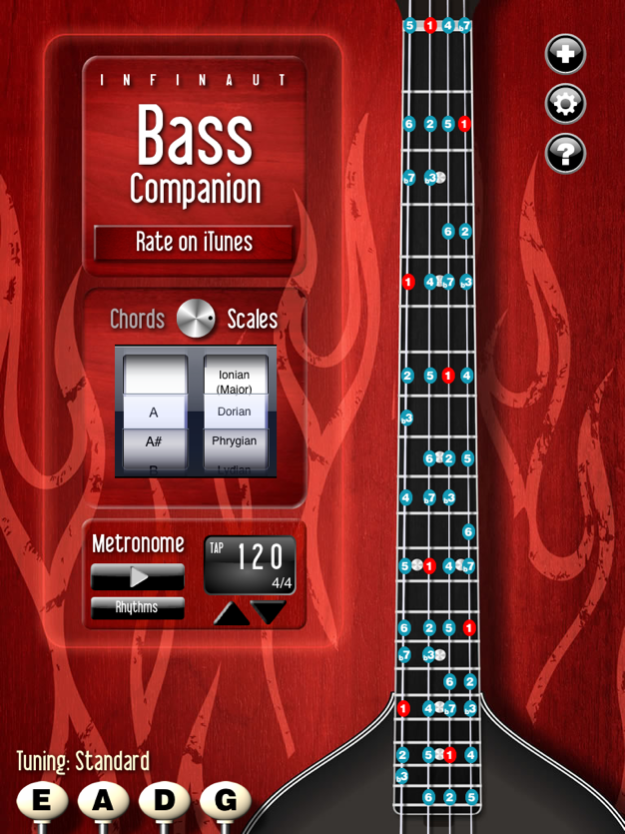Bass Companion 4.3.3
Continue to app
Free Version
Publisher Description
Bass Companion is several tools in one - a handy bass guitar tuner, a huge list of chord charts, and an even bigger list of scales. Look things up. Learn how to play. Add some bottom!
Features:
- Simple Intuitive Interface
- Tuner (learn how to tune by ear)
- Chord Charts (multiple positions for each chord)
- Scales (from Pentatonic Major to Blues Minor, and everything in between)
- Numbered Finger Positions
- Auto Strum - Hear the chord you selected
- Manual Strum - Play the chord by swiping across the strings
- Dynamic String Indicators - Show which string/note is playing
- One-Touch Help - All the info you need right on the main screen
- Pegs along bottom of screen control tuner. Click to play a note, click to stop playing.
- Charts and chords are displayed on instrument neck. Orange note indicates a "Root" note.
- Chord positions all the way up the neck to allow for a full range of chord selection
With the smoke drifting through the club, the music slowly comes to life. Driven by the veritable Bass Guitar, it slowly builds momentum, eventually exploding into a funk-infused celebration. All seats are empty - everyone is on the dance floor. And the Bass is leading the celebration!
Dec 15, 2017
Version 4.3.3
This app has been updated by Apple to display the Apple Watch app icon.
Updated to latest iOS version
About Bass Companion
Bass Companion is a free app for iOS published in the Audio File Players list of apps, part of Audio & Multimedia.
The company that develops Bass Companion is Infinaut Technologies, Inc. The latest version released by its developer is 4.3.3.
To install Bass Companion on your iOS device, just click the green Continue To App button above to start the installation process. The app is listed on our website since 2017-12-15 and was downloaded 6 times. We have already checked if the download link is safe, however for your own protection we recommend that you scan the downloaded app with your antivirus. Your antivirus may detect the Bass Companion as malware if the download link is broken.
How to install Bass Companion on your iOS device:
- Click on the Continue To App button on our website. This will redirect you to the App Store.
- Once the Bass Companion is shown in the iTunes listing of your iOS device, you can start its download and installation. Tap on the GET button to the right of the app to start downloading it.
- If you are not logged-in the iOS appstore app, you'll be prompted for your your Apple ID and/or password.
- After Bass Companion is downloaded, you'll see an INSTALL button to the right. Tap on it to start the actual installation of the iOS app.
- Once installation is finished you can tap on the OPEN button to start it. Its icon will also be added to your device home screen.